You may hear the word optimization when it comes to images or content. The question is: is it useful and what does it even mean?
For basics, optimizing images for the web means you are optimizing images to display them easier online as well as rank higher when they are indexed by search engines. You can also reduce the size of images, which makes your website load faster.
In this article, we will show you how to optimize your images for better accessibility & SEO (Search Engine Optimization) and faster web performance.
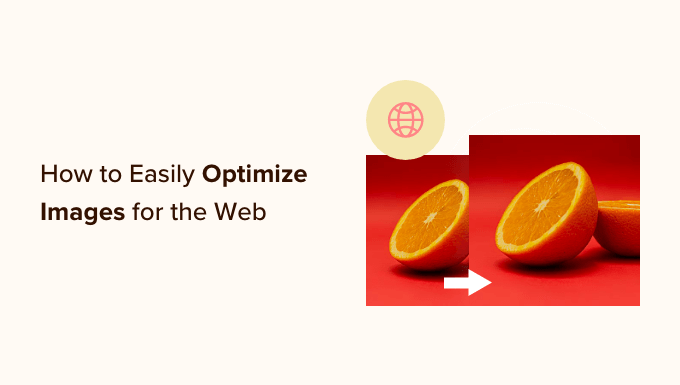
Optimize images for Accessibility & SEO
Did you know that Search Engines not only crawl the text on your webpage but also search for keywords within your image file name? So you should be naming images’ file names in a proper way. For instance, if you had a photo of a cake for a birthday, naming your file “cake-for-birthday” would be more descriptive than just leaving it as a default name of numbers like: “IMG002”. Search engines can easily index keywords from your file names. Your website may have a better chance to show on search tools with the keyword “cake for birthday” compared to other websites that don’t name the file name properly.
You also should name in the Alt Text field for images. The Alt Text not only does descriptive but only makes the content more available to the public, such as those users with visual impairments or people using screen readers or who have low-bandwidth connections. Descriptive Alt Text also provides those users with important information.
Optimize images for faster load times.
When it comes to optime images, we are referring to reducing the actual file size. While there are many benefits to optimizing your images, here are the top ones that you should know:
- Faster website speed
- Improved SEO rankings
- A higher overall conversion rate for sales and leads
- Less storage and bandwidth (which can reduce hosting costs)
- Faster website backups (which can reduce backup storage costs)
So we know that fast websites rank higher in search engines and have better conversions; image optimization is something that every business website must do if they want to succeed online.
Fortunately, there are many ways to optimize images before uploading to your website.
- You can use editing tools like Adobe Photoshop and others that have built-in image compression features.
- You can also use free web tools for optimizing images for websites
- For compressing & Optimizing: TinyPNG, Compress Now, DynamicDrive
- For Editing, resizing, and optimizing: PicMonkey, Pixlr, FotoFlexer.
Final Thoughts and Best Practices for Optimizing Image.
By doing so, it will make a huge difference in your site speed, and your users will have a better experience. Faster websites also are great for SEO, and you will likely see an increase in your search engine rankings.
Outside of image optimization, using a WordPress caching plugin and a WordPress CDN will significantly help you speed up your website.
Alternatively, you can use a managed hosting agency because they often offer both catching and CDN.
